Introduction
In today’s fast-growing digital world, audio content has become more important than ever. Whether you’re creating YouTube videos, e-learning materials, podcasts, animations, audiobooks, or professional voiceovers, high-quality audio production is essential. Speakatoo, one of the leading AI-powered voice generation platforms, solves this need with its advanced Text to Speech (TTS) service and the powerful Speakatoo Sound Studio.
Speakatoo Sound Studio is designed to help users add background music, merge multiple TTS files, adjust audio levels, and produce a polished final audio output—all without needing professional editing skills. For creators, marketers, educators, and businesses, this tool becomes a complete audio solution.
This guide will take you from beginner to expert, giving you everything you need to know about using Speakatoo Sound Studio along with Speakatoo’s Text-to-Speech service
What Is Speakatoo Sound Studio?
Speakatoo Sound Studio is an integrated audio-mixing module inside the Speakatoo dashboard that allows you to:
- Add background music to your TTS audio
- Adjust background music volume
- Adjust final TTS output volume
- Rename and export the final audio
- Download or preview the generated file
It acts as a lightweight digital audio workstation (DAW) but built specifically for TTS audio enhancement and merging. You don’t need complicated software, everything is done inside Speakatoo’s user-friendly interface.
How Speakatoo Sound Studio Works
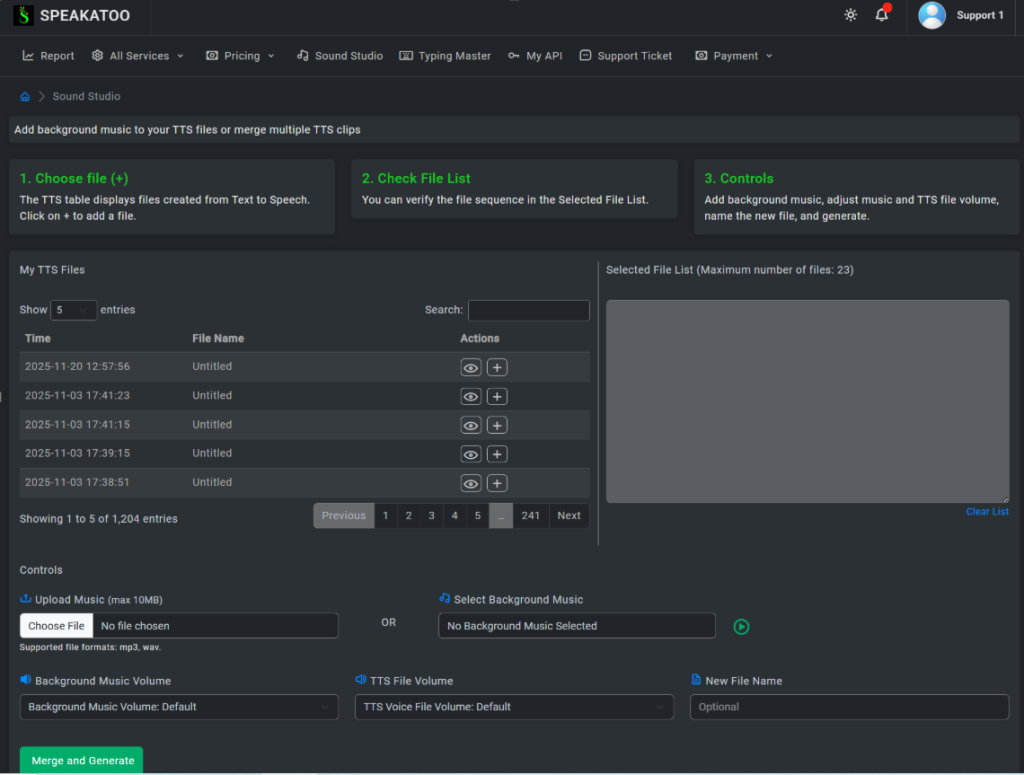
1️⃣ Choose File (+)
This area shows all TTS files generated via Speakatoo’s Text-to-Speech service.
- Every file created from Speakatoo TTS automatically appears here.
- Clicking the + button adds the file to the Selected File List (right side).
- You can select up to 23 files to merge.
2️⃣ Check File List
This section shows the files you have selected for merging.
- You can reorder, remove, or preview each file.
- This ensures the correct audio sequence for merging.
3️⃣ Controls Section
Here you manage the audio mixing options:
- Upload Music (MP3/WAV) – Upload your own music file
- Select Background Music – Choose from Speakatoo’s supported library
- Background Music Volume – Adjust to low, medium, high
- TTS Voice File Volume – Set the volume of your TTS audio
- New File Name – Optional naming before generation
- Merge and Generate – Creates the final output
Finally, the generated audio appears at the bottom of the page for:
- Download
- Play/Preview
Speakatoo keeps everything simple, clean, and beginner-friendly.
Understanding Speakatoo Text to Speech (TTS)
Since Sound Studio works only with the TTS files you create, you should understand how Speakatoo’s Text-to-Speech system works.
Speakatoo offers:
- 130+ languages
- 1900+ male/female voices
- Emotion-based voice effects
- Multiple audio formats
- Studio-quality AI voice generation
Below is the simple step-by-step process to generate a TTS file.
How to Convert Text to Speech on Speakatoo (Step-by-Step)
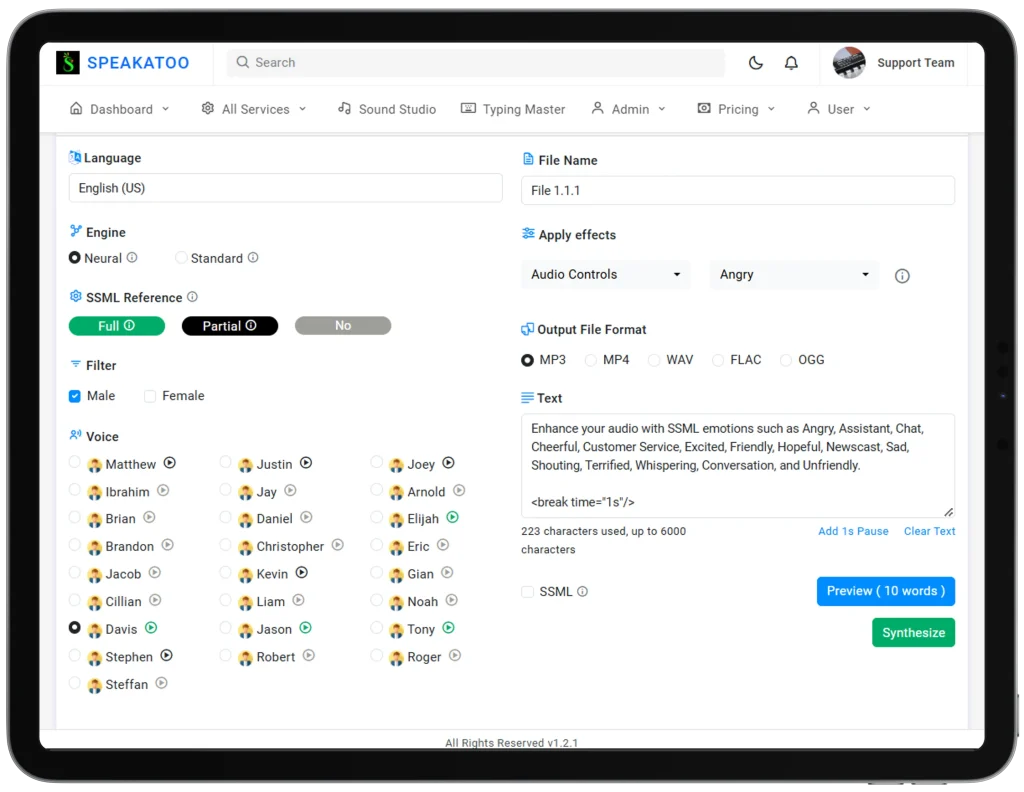
Step 1: Choose the Language
Select from 130+ global languages, including English, Hindi, Tamil, Odia, Marathi, French, Arabic, Chinese, and more.
Step 2: Select any Male/Female Voice
Browse voice options → Preview → Choose the one you like.
Step 3: Type or Paste Your Content
Enter your text in the editor. Speakatoo supports long and short-form content within character limits.
Step 4: Set Audio Control or Voice Effects
Adjust: Rate (Speed), Pitch, Volume.
Use voice effects like: Angry, Cheerful, Excited, Sad, Whisper, Shouting, Hopeful, Terrified.
Step 5: Choose Output Format
Available formats: mp3, wav, mp4, ogg, and flac.
Step 6: Click on “Synthesize & Download”
Your file is ready and will appear in the TTS file list.
From there, you can use it to add music or merge multiple files in Sound Studio.
Why Use Speakatoo Sound Studio?
Speakatoo Sound Studio is a must-use tool because it:
✔ Eliminates third-party audio editors: No need for Audacity, Premiere Pro, or other complex software.
✔ Saves time: Everything is done inside one dashboard.
✔ Enhances audio quality: Avoid flat or plain voice files.
✔ Perfect for creators: Add music, merge chapters, create audiobooks, storytelling, lessons, etc.
✔ No technical skills required: Even beginners can produce professional audio.
Key Features of Speakatoo Sound Studio
1. Add Background Music
Upload your own music or choose built-in tracks.
2. Merge Multiple TTS Clips
Create long audios using short segments.
3. Adjustable Volume Controls
Individually adjust:
- Music volume
- Voice/TTS volume
4. Real-Time File Selection
Your latest TTS files automatically appear.
5. High-Quality Output
Final merged file is clear, noise-free, and professional.
How to Use Speakatoo Sound Studio
Step 1: Generate Your TTS Files
Before anything else, go to Speakatoo Text-to-Speech and create your audio clips.
Example:
- Script intro
- Script body
- Script outro
- Character dialogues
All these files will automatically appear in “My TTS Files.”
Step 2: Select TTS Files to Merge
On the Sound Studio dashboard:
- Click ( + ) on any file
- It gets added to the Selected File List
- You can add up to 23 files
Step 3: Add Background Music
Two options are available:
Option A: Upload Music (mp3/wav up to 10MB)
Useful for:
- Custom background tracks
- Copyright-free music
- Your own musical compositions
Option B: Use Speakatoo’s Supported Background Music
Speakatoo provides built-in music options suitable for:
- Motivational videos
- Storytelling
- Educational content
- Corporate presentations
Pick one and preview instantly.
Step 4: Adjust Music Volume
Choose:
- Low – For narration
- Medium – For storytelling
- High – For promo videos
Music should never overpower the voice; low or medium is best for most users.
Step 5: Adjust TTS Voice Volume
Increase or decrease depending on:
- Output loudness
- Matching with music
- Voice clarity
Step 6: Enter Optional File Name
You can give your output file a meaningful name like:
- “Story_Final”
- “Promo_Audio_V1”
- “Training_Module_1”
Or leave it blank—Speakatoo will name it automatically.
Step 7: Click “Merge and Generate”
Speakatoo processes everything and generates the final polished audio.
At the bottom of the page, you will see:
- Generated File Preview
- Download button
- Play button
Your audio is ready in seconds.
Before & After Audio Example
Before (Plain TTS):
- No music
- Flat background
- Only a single voice
After (With Sound Studio):
- Soft ambient forest music
- Slight volume boost
- More immersive and emotional
Comparison: Speakatoo Sound Studio vs Traditional Editing Software

| Feature | Speakatoo Sound Studio | Other Tool |
|---|---|---|
| Learning Curve | Very Easy | Hard for beginners |
| Built-in TTS Support | Yes | No |
| Background Music | Yes | Requires manual import |
| Merging Files | One-click | Multi-step |
| Export Time | Seconds | Long |
| Price | Affordable | Expensive |
| Ideal For | TTS users, creators | Audio engineers |
Speakatoo is designed for speed, simplicity & professional TTS output.
Benefits of Using Speakatoo Sound Studio
- Create cinematic audio easily
- Ideal for e-learning creators
- Perfect for audiobook production
- Great for YouTube narration
- No software installation
- Cloud-based and fast
- Automatic file management
- Saves 90% time compared to manual editors
FAQ (Frequently Asked Questions)
1. Can I merge multiple TTS files?
Yes, you can merge up to 23 files at once.
2. Can I add my own music?
Yes, Speakatoo allows uploading MP3/WAV files (max 10MB).
3. Is background music free?
Speakatoo provides official supported music inside Sound Studio.
4. How many times can I edit an audio?
Unlimited—redo as many times as you want.
5. Which output formats are supported?
MP3 and WAV for Sound Studio downloads.
6. Do I need software installation?
No. Everything runs online in your browser.
7. Is Sound Studio beginner friendly?
Absolutely. It’s designed for non-technical users.
Conclusion
Speakatoo Sound Studio is one of the simplest yet most powerful tools for enhancing, merging, and polishing TTS audio. It bridges the gap between raw AI-generated voice files and studio-quality audio output. By combining Speakatoo’s advanced Text-to-Speech engine with Sound Studio’s seamless audio-mixing features, creators can produce professional-level content with zero technical complexity.
If you want a complete one-stop solution for TTS creation, sound enhancement, storytelling, e-learning audio, or professional voiceovers—Speakatoo is the perfect platform.
